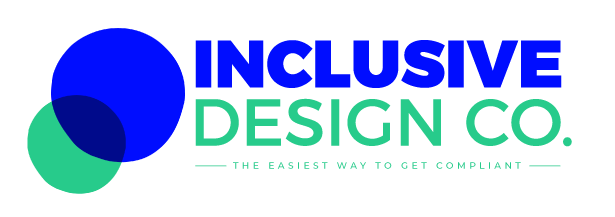Frequently Asked Questions
Audit FAQs
How do I become compliant?
Why isn’t my website compliant?
Does the audit software collect data from my website?
Can I settle my lawsuit with the audit software report?
What do I do with the audit results?
How accurate is the audit report?
Why is our audit more reliable than other testing tools?
Can the audit software make my website compliant?
Can the audit software tell me if I comply with legislation such as ADA and 508?
What does the audit result ‘Non-compliant’ mean?
What does the audit result be ‘Semi-compliant’ mean?
What does the result ‘Compliant’ mean?
Which disabilities does the audit software scan for?
How does the audit software work?
How much does the audit cost?
What is the WCAG 2.1 AA and why does it matter for my website?
Do you have to be a developer to use the audit software?
Accessibility IDCO payments and pricing FAQs
How can I upgrade to an annual payment plan?
Many of our customers prefer an annual payment plan because not only is it cheaper than the monthly plan, but it ensures ongoing peace of mind that their website is accessible and protected from litigation. If you chose the monthly plan and want to upgrade to an annual plan, email us at [email protected].
How can I check my website’s page count?
For example, this is typed into the Google search bar: site:yoursite.com. The value noted under the search field, where it says how many results were found, is the number of pages on your domain.
If you feel this number is inaccurate, please contact our representatives as we can always accept a SiteMap or any documentation that states otherwise.
Why do subdomains need separate licenses?
Additionally, every domain, even if it is a subdomain, receives an accessibility statement and a certification of performance that is specific to it, alongside its own litigation support package in case it is needed.
For these reasons, we consider subdomains as standard domains that require a separate license.
Where can I see my invoices?
You can easily find and download your Inclusive Design Co invoices right in your account. Here’s how:
1. Log into your Inclusive Design Co account by clicking ‘Login’ in the top right corner of Inclusive Design Co’s homepage.
2. Go to the ‘Billings & payments’ page
3. Scroll down to where it says ‘Your payment history’. Locate the website you want to see an invoice for and click ‘Download’ in the invoice column.
How much does Accessibility IDCO software cost?
Accessibility IDCO softwaredoes this by using automation to completely cut out the costs of manual labor. Therefore, you can have a fully accessible and compliant website at a price that seamlessly fits into your business’ budget and objectives.
Prior to Accessibility IDCO software, websites needed to be remediated manually. Therefore, websites of all sizes were paying accessibility developers by the hour to go line by line. Yes, this definitely adds up! Depending on project scope, remediation could cost anywhere from $5,000 to $100,000. This is a cost that small-medium businesses simply cannot afford and that enterprise corporations simply shouldn’t have to. Accessibility is a fundamental right and should be easily achievable for everyone. Cost is a huge factor for businesses and, if it’s too high, can be the biggest impediment to accessibility.
As part of our mission to make the entire Internet accessible, we vow to keep prices affordable for everyone, always. The only thing that determines the price is your page count. Although all plans receive the full suite of accessibility features, it’s important to designate the correct payment plan.

Accessibility IDCO software technical support FAQs
Why isn't the Accessibility IDCO software showing up on my site?
If you have already installed Accessibility IDCO software on your site, but you still aren’t seeing the accessibility icon displayed on your site – you’ve come to the right place!
This can happen due to a handful of reasons – but it’s an easy fix:
1. The trial for your website has expired/the site is not on an active trial – The message simply means that the 7-day trial you had registered for has expired. In order to get Accessibility IDCO software back up and running, you will need to purchase a license directly within your account, or with your sales representative.
2. The code is not installed properly – Having the script installed in the wrong area can cause Accessibility IDCO software to not work. To check this, please go to your site and press F12. When you do this, a bar will pop up on the bottom portion of your screen which will display your website’s code. After you see this, press Control + F, and a search bar will appear at the bottom. In this search field type “acsb” and if you see results from this – you should have installed everything correctly. If not, here you can find our installation guides for your convenience.
3. Browser cache error – This error can happen if you have a lot of cached files on your browser from your website (stored to improve load speeds when reentering) that makes you see the version you previously had before installing Accessibility IDCO software. To fix this error, you will simply have to clear your browser’s cache (this can vary depending on the browser). In most cases, navigate to your browser history and clear your cached images and files. Once completed, you should be able to reload your browser and Accessibility IDCO software should appear.
4. Website cache error – Different systems enable you to optimize your website’s loading speed by caching your scripts and your styles. Whenever you need to update your site, for example when installing Accessibility IDCO software, you’ll also have to clear your website’s cache if you want to see the update happen. Find the best way to clear your cache in the system that you use, and you should be able to see Accessibility IDCO software.
5. Script Conflict – In very rare cases, a current script on your site may conflict with Accessibility IDCO software and its ability to load on the site. To check if this is the case, we will need to inspect your site in a similar way we did in Step 2 (Press F12). After you see this, click on the “Console” tab. If you see anything relating to Accessibility IDCO software, in this view, it means this is the reason Accessibility IDCO software hasn’t appeared on your site. If this is the case, please contact us at [email protected]
If the issue persists after this troubleshooting, please connect us and we would be happy to look into this and get it resolved for you as soon as possible!
Why doesn’t the interface look right?
Why are there errors when using testing tools such as WAVE and Lighthouse?
Since Accessibility IDCO software is a session-based tool, these compliance tools will not be able to pick up on Accessibility IDCO softwareadjustments. This is because Accessibility IDCO software is designed to automatically activate when it detects that a user with assistive technology is attempting to access the site. This ensures that all adjustments are easily activated and that the browsing experience of site visitors that don’t need the adjustments isn’t affected at all.
Therefore, since compliance tools do not access a website in the form of assistive technology, they will not be able to analyze Accessibility IDCO software’s presence on a website and none of the accessibility adjustments that go with it.
Accessibility IDCO software does however have integration with WAVE for this purpose so that users can see Accessibility IDCO software’s adjustments while using the compliance tool.
Why aren't the buttons in the interface working?
This is rare but one that is easily fixable so don’t worry! If Accessibility IDCO software’s interface is displayed on your site but the buttons are not clickable, or they are but nothing is happening, then you’re in the right place.
In this case, there may be a conflict between your site scripts and Accessibility IDCO software’s interface script. In order to find out if this is a script conflict, go to the site using Chrome browser and press the F12 key. The panel that you see maybe a bit intimidating but no worries, you don’t have to deal with it. Just contact our support team so that we can easily take care of this for you!
The Accessibility IDCO software interface loads slowly and shows up after too much time
Accessibility IDCO software is designed to load asynchronously with your site, meaning it will only load and appear after your page has fully uploaded. This happens to achieve 2 goals:
1. To make the entire website accessible, not just specific parts of it.
2. So that it does not affect the site speed or performance in any way.
Since Accessibility IDCO software will be the last thing that loads on your site, you will not see the icon or functionality until your website has completely displayed. The Accessibility IDCO softwaresystem itself takes 0.2 seconds to load on any domain, meaning the load time of your site itself, will affect how long it takes for you to see Accessibility IDCO software. For example: If your site loads in 4 seconds, Accessibility IDCO software will appear in 4.2 seconds.
If your site loads in 8 seconds, then Accessibility IDCO software will appear in 8.2 seconds.
If you’re interested in checking the load time of your site, we recommend using a site called Pingdom. You can find a direct link to it here.
If you still feel there may be an error with Accessibility IDCO software not loading promptly, please connect one of our representatives and we can investigate this for you as soon as possible.
Accessibility IDCO software FAQs
What types of disabilities does the Accessibility IDCO software help with?
The Accessibility IDCO software helps people with the following disabilities browse and interact with websites:
- Epilepsy
- Visual impairments, including elderly people
- Cognitive and learning disabilities
- ADHD
- Blindness
- Motor impairments
For each type of disability, Inclusive Design Co offers a different set of tools that enables users to modify the site for themselves in the best way possible. The interface also offers bundled accessibility combinations in the form of Accessibility Profiles. Once the user designates the profile that most resembles their needs, they can activate various features simultaneously.
Website optimization for screen readers used by blind users
Most websites are inaccessible to blind individuals because their sites have not been formatted for use with screen readers. Inclusive Design Co solves this problem by utilizing a combination of machine learning AI processes, as well as IRIS and OCR (Optical Character Recognition) technologies to add the necessary ARIA attributes and ALT text to websites that allow users to browse sites easily and accurately. Our process has been designed and tested with blind individuals to ensure functionality through all aspects of a website.
Keyboard Navigation for users with motor impairments
Some of the most difficult tasks in creating a compliant website are the changes necessary to make a website fully navigable by keyboard. Users who suffer from motor disabilities, arthritis, muscle weakness, and anything that relates to difficulty using a mouse are at an automatic disadvantage when using websites. Inclusive Design Co overcomes this barrier with the use of a Contextual Understanding AI, which automatically adjusts the website at the code level. This allows users with these specific impairments to browse the entirety of a site by simply using only their keyboard.
Design adjustments for the visually impaired
People with visual impairments may have trouble seeing content on a website clearly due to font size, font shape, color combinations, image size, saturation, and so on. The accessibility interface allows the user to modify the content of the site to best suit their specific disability. They can adjust the sizing, colors, contrasts, saturation, fonts, and more.
Seizure safe for epileptic users
For individuals who suffer from photo-sensitive epilepsy, websites can contain dangerous elements such as a flashing image or popup that could appear and potentially trigger a seizure. Inclusive Design Co allows epileptic users to stop all flashing animations or gifs and reduces dangerous color combinations.
Comprehension adjustments for users with cognitive disorders
Individuals who suffer from cognitive disorders, such as autism, dyslexia and others, face difficulty in comprehending websites and aren’t able to fully understand the content, product, or offer. Inclusive Design Co includes an online quick-access dictionary, which allows users to identify unfamiliar words, abbreviations, and phrasing that they do not understand. It also includes focus and orientation adjustments for users to easily navigate a website.
What is the process of becoming compliant?
In the past, you would have to manually sift through your site to determine the perceived accessibility holes and make internal adjustments for each of them. This is a very intensive process, as your site will have to comply with all of the WCAG requirements in terms of contrast ratios, ARIA labels, alternative text along a vast list of other specific requirements. This process can take a lot of time and costs a lot of money.
Inclusive Design Co aims to take the heavy lifting out of the equation for you. The only manual work you will need to do on your end is installed a single line of JavaScript code. That’s it!
After that, our accessibility interface will appear on your site, and after a quick 48 hour remediation period your site will be accessible with the WCAG 2.1 AA – which makes you compliant with all international accessibility standards.
Confirmation will be sent to you after the AI has completed this process in the form of an accessibility statement. This statement doubles as a certification that your site has undergone specific adjustments to accommodate users with disabilities to work with their browsers as well as assistive technology. On top of that, we include an ongoing maintenance feature that monitors your site every 24 hours to ensure compliance at all times.
For added assurance, we will send detailed monthly compliance audit reports which will outline your website’s accessibility score in relation to the previously mentioned WCAG requirements.
At the end of the day, becoming compliant does not have to be as difficult and rigorous as it once was.
What does your audit software do?
It uses industry-leading AI to scan a website, flag any and all accessibility errors, and produce a full report of compliance results. This is all done within a few seconds and is completely free.
You can easily download a full report that details your site’s accessibility adjustments, or lack thereof. The results can be used to share with coworkers and peers, sent to your developers, or used as proof of ongoing compliance efforts.
Take the first step towards web accessibility by gaining clarity.
How is Inclusive Design Co better than competitors?
The Accessibility IDCO software is a game-changing solution because it has entered a space that was still using outdated, obsolete methods and revolutionized it for the convenience of everyone: people with disabilities and business owners.
The web accessibility industry is made up of three dominant categories: manual accessibility, plugins/add-ons, and our Accessibility IDCO software – the leading AI-driven, automated solution. Below you will find a detailed explanation of the various accessibility options, as well as a simple visual comparison table that will help you easily see the difference between those possible solutions.
1. Plugins and add-on (free or not)
Solutions of this kind are usually free or low-cost. This is because the accessibility adjustments that they achieve are easily attained and don’t require much effort. In fact, they achieve up to 5-15% of the requirements (as per the WCAG). The remaining accessibility requirements involve complex processes, such as screen reader optimization and keyboard navigation, for the blind and motor-impaired respectively, that need to be properly adhered to. That’s why free or low-cost tools cannot achieve the full range of accessibility. Therefore, your website will not be accessible to all people with disabilities, and you’ll be vulnerable to lawsuits.
2. Manual accessibility services
Manual remediation is exactly what it sounds like: line-by-line code evaluation and remediation of your site’s code. With this method, your site can reach full compliance with legislation but there are caveats you need to be aware of.
Time: Projects can take anywhere from 3-26 weeks depending on the size of the website. If you have a demand letter or lawsuit looming, time is of the essence. Don’t forget that this does not include the time it takes for manual remediation of any change or update you make to your site.
Cost: Simply put, manual remediation is priced by labor. Paying an hourly rate for someone to inspect your code line by line is something that piles up and can really only be determined by project scope. It can cost anywhere from $5,000-$100,000 depending on website size. Most small-medium businesses cannot realistically afford to do this every 6-12 months.
Maintenance: Initial accessibility remediation is just the tip of the iceberg. Once a project is finished, there’s no one around to make sure that the accessibility sticks. This is because the web is dynamic by nature. Your website’s content is constantly updating, as well as browsers, assistive technology, screen readers, website builders and CMSs, and so on. Whenever one of these is updated, you need to make sure that your accessibility is still intact. If you have opted for manual remediation, you will need to pay for extra remediation and maintenance which of course will take more time. Otherwise, within 6-12 months, so many updates will have taken place that your website will need whole new accessibility remediation.
3. Our Accessibility IDCO software – AI-driven & automated
Accessibility IDCO software uses AI and automation to make the entire process of full accessibility and compliance effortless, affordable, and effective. This is done by combining two robust applications, the accessibility interface, and AI processes, that together achieve all accessibility standards:
Accessibility interface
The accessibility interface is a session-based UI tool that enables site visitors to adjust your site according to their personal accessibility needs. With over a dozen modifications and comprehensive accessibility profiles, your website’s design can become accessible to all users.
AI processes
Accessibility IDCO software’s robust AI uses contextual understanding and computer vision technology to scan a website and automatically adjust it to meet accessibility guidelines and standards. Furthermore, the AI will learn the purpose of site elements to ensure an accessibility experience that resembles how your site’s functionality should be used. This means that Accessibility IDCO software goes beyond basic requirements to ensure that your site visitors have a comprehensive digital experience.
How does Accessibility IDCO softwarework?
By combining two different applications that work simultaneously, an accessibility interface and AI processes, Accessibility IDCO software achieves and maintains the highest level of compliance – WCAG 2.1 guidelines at the AA level.
The Accessibility Interface
The accessibility interface is responsible for remediating 30% of the accessibility barriers websites typically face. The interface is a session-based tool that allows users to make specific adjustments to the design of the site, which allows users with visual impairments, epilepsy, cognitive disabilities, and many others to easily access the information on any site. Our interface has dozens of different options, so each user can tailor the site to fit with their unique disability.
AI Processes
Screen reader optimization and keyboard navigation adjustments, which make up the remaining 70% of the WCAG requirements, are two of the biggest challenges to web accessibility. To fix them, Accessibility IDCO software uses a combination of contextual understanding and computer vision technologies. Accessibility IDCO software’s AI analyzes the components of a site, determines their functionality, and automatically adjusts them according to the WCAG 2.1 AA requirements.
Ongoing Compliance
After the initial remediation, Accessibility IDCO software’s AI stays on to monitor your site’s accessibility and compliance with 24-hour maintenance scans. Every change or update you make on the site will be automatically remediated, so you can rest assured that your site is always compliant and open to all users, regardless of ability.
Does Accessibility IDCO software affect source code, performance, or loading times?
In addition to this, Accessibility IDCO software loads asynchronously. This means that the browser does not wait for it to load in order to show your site or allow visitors to take action. Therefore,Accessibility IDCO software does not affect site loading times, or the site optimization score even the least bit.
Does Accessibility IDCO software have any technological limitations?
Here is a list of technological limitations in Accessibility IDCO software:
- Accessibility IDCO softwaredoes not create subtitles or closed captioning for videos and does not make Word documents or PDF files on the site accessible since they are not part of the source code. Accessibility IDCO software only applies accessibility to the site itself.
- Accessibility IDCO software does not edit, modify, or override prior accessibility adjustments that were made on the site since it takes into consideration that if you’ve manually implemented a feature, there was a reason for it. For example: if you created image descriptions (Alt text), Accessibility IDCO software will not override them. Please note that this means that if you have applied accessibility adjustments, and they were perhaps incorrect, then Accessibility IDCO software may not correct your errors in some cases. Additionally, it is important to make sure that if you apply accessibility adjustments yourself or are using an additional tool, that it doesn’t collide and override ours.
- Accessibility IDCO software is based on machine learning technology. This means that in order to be accurate, Accessibility IDCO softwarehas to encounter a component many times on several different websites. The more it encounters a component, the better it can make it accessible. For example, Accessibility IDCO software will almost certainly fix your menus, dropdowns, popups, forms, buttons, lists, galleries, and more, as those components exist on almost any website. But if your website contains very specific components like a customized quiz, test, ticketing or booking features, special effects, or games, then Accessibility IDCO software might not be able to make it accessible because it hasn’t encountered these elements enough before. In these cases, you’ll need to make the accessibility adjustments manually.